Error description:
During the test of Ricoh 02, 03 and 04 series chip shelf life, our technicians find the following model Ricoh machines:
Ricoh Aficio MPC306/C406zsp
Ricoh Aficio MPC305SPF
Ricoh Aficio MPC3002/3502
Ricoh Aficio MPC4502/5502a
Ricoh Aficio 8002/6502
Ricoh MPC2003/2004/2503/2504
Ricoh MPC3003/3004/3503/3504
Ricoh MPC4503/4504/5503/5504/6003/6004
Ricoh Aficio SPC830DN/ 831
It will occur error code SC681-** (** includes the number 11/12/13/14), then the machine stop running.
Error analysis:
During the test t Ricoh chip shelf life, will multiple plugs to weight the toner cartridges, and cause the leakage of toner powder inside of machine, the chip contacts are also covered with a lot of toner. Affected poor copier and chip contact, the communication error code SC681-** will be occurred.
Anyway,
if the copier is used for a long time, there may be a case where the
toner cartridge is leaked. This causes the toner contact point of the
copier to be toner, which causes poor contact, then occur communication
error code SC681-**.
Solution:
Take out the toner cartridge and clean the toner on the contact points of the chip and clean the contact points inside the copier, then insert into machine, and reset copier, the copier return to normal operation.
Detailed test process:
Error code: SC681-13
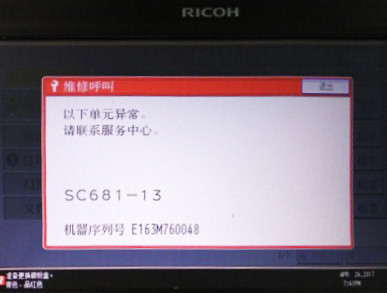
Error code type: SC681-**(** includes the number :11/12/13/14)11stands for black,12 stands for magenta,13 stands for cyan,14 stands for yellow.
Error code: Reset
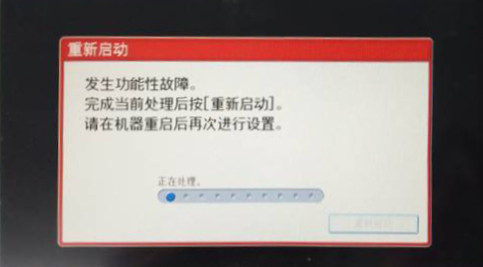
Error code: Rest, it’s the same problem as SC SC681-**
The chip contacts

Too much leakage of toner powder inside of copier machine, the chip contacts are also covered with a lot of toner
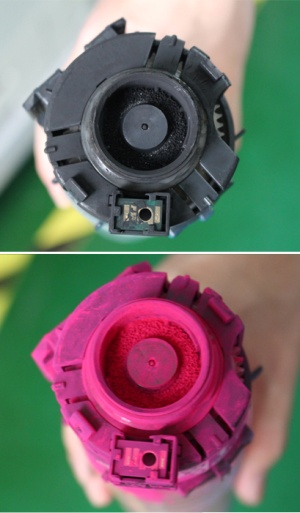
Multiple plug toner cartridges more than 40times acts are also covered with a lot of toner;
During the whole test, multiple plug toner cartridges more than 40times, it will cause leakage of toner powder inside of copier machine, the chip contacts are also covered with a lot of toner
Multiple plug toner cartridges 10times acts are also covered with a lot of toner;
During the whole test, multiple plug toner cartridges more than 10times, the toner leakage is significantly reduced. of copier machine, the chip contacts are also covered with a lot of toner

Tip:
1. While change the new toner cartridge, please clean the contact points inside the copier
2. While occur SC681-** error code, give priority to checking whether the contact points have toner or other debris
3. For compatible toner cartridges, if multiple plug toner cartridges more than 40times, it will cause leakage of toner powder inside of machine, it is recommended to regularly clean the spilled powder to avoid poor contact between the copier and the chip. gment--> of copier machine, the chip contacts are also covered with a lot of toner
Technical Support
Download
Contact Us
Xiamen Kreyoly Office Supplies Co.,Ltd
Add: Unit 1707, No.64,Pingshan South Road,HaiCang Dist., 361028 Xiamen,China
Tel:+86-592 6896238
Fax:+86-592 6896236
Mob/WhatsApp/Viber: +86 13860165915
E-mail: info@kreyoly.com
https://www.kreyoly.com
Copyright © 2023XIAMEN KREYOLY OFFICE SUPPLIES CO.,LTD All Rights Reserved. 闽ICP备2023005318号









